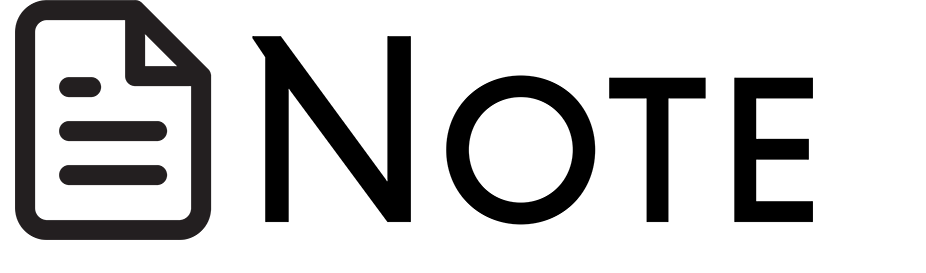

Driven by Android and iOS updates, MyVTech Baby 1080p mobile app,
app manual, and online FAQs will be updated periodically.
Download and install the latest mobile app. For latest information and
supports, go and check the app manual and online FAQs.