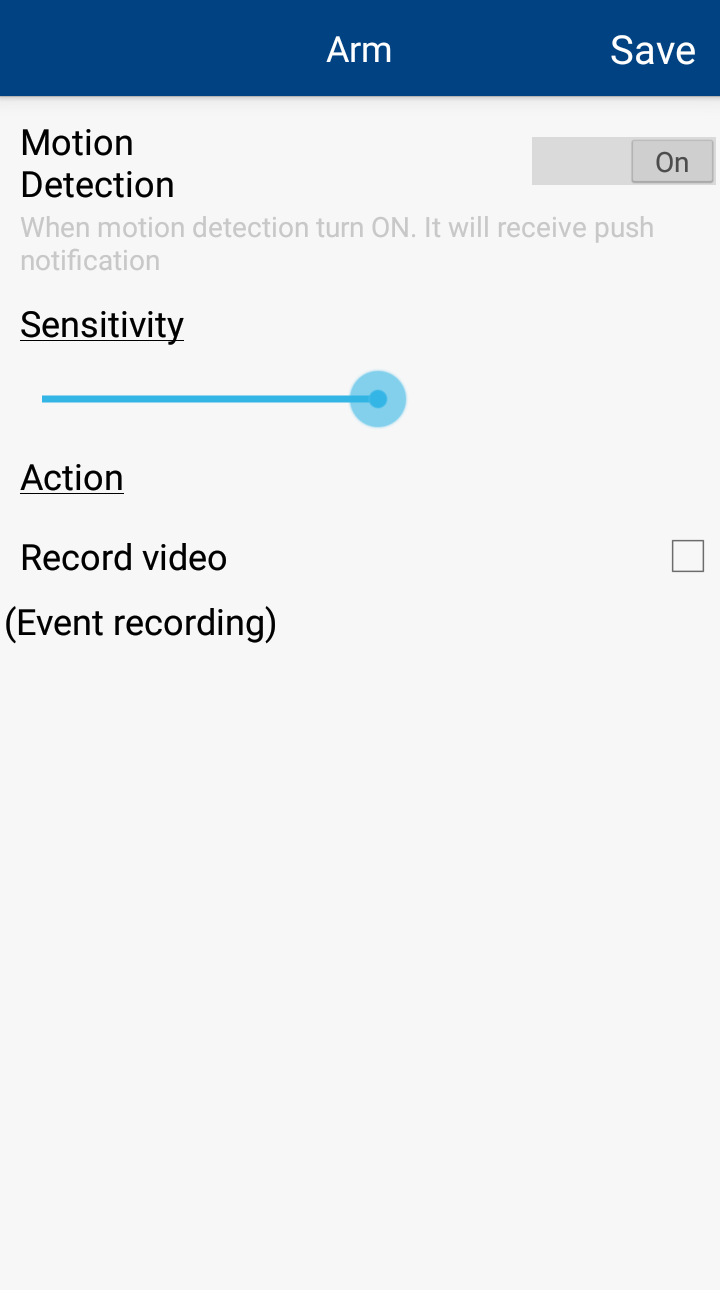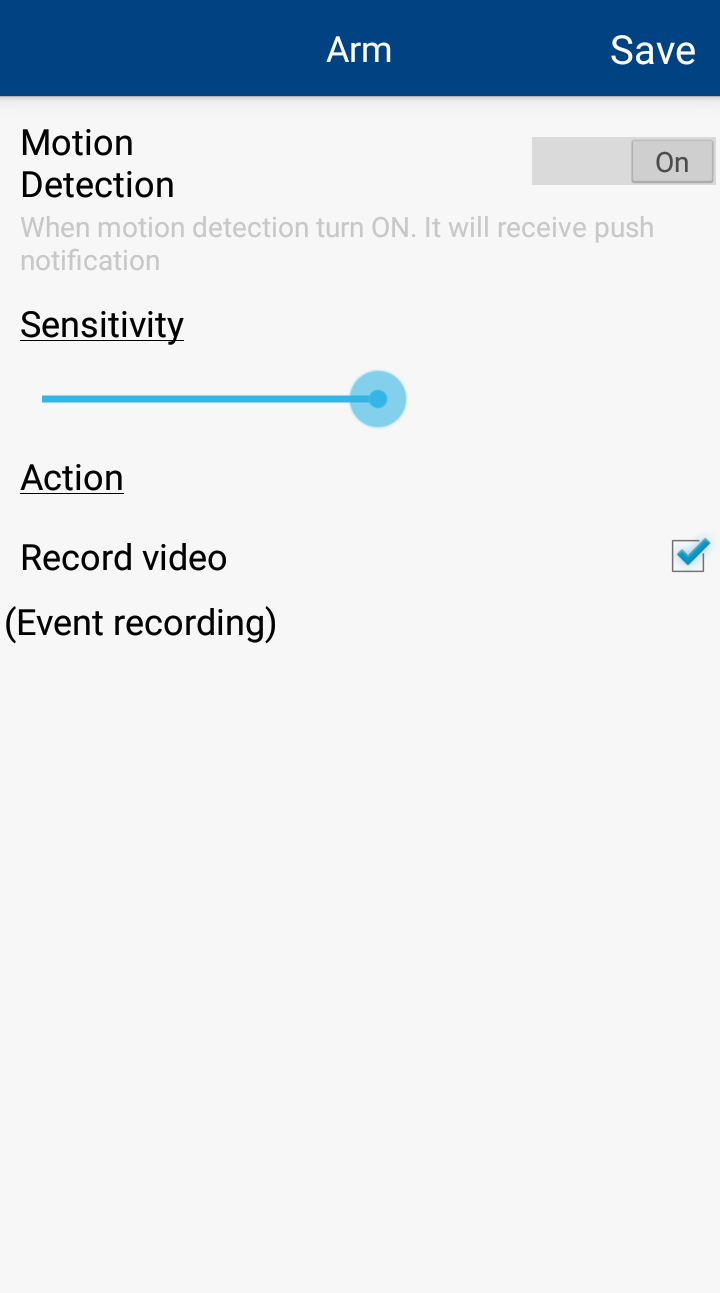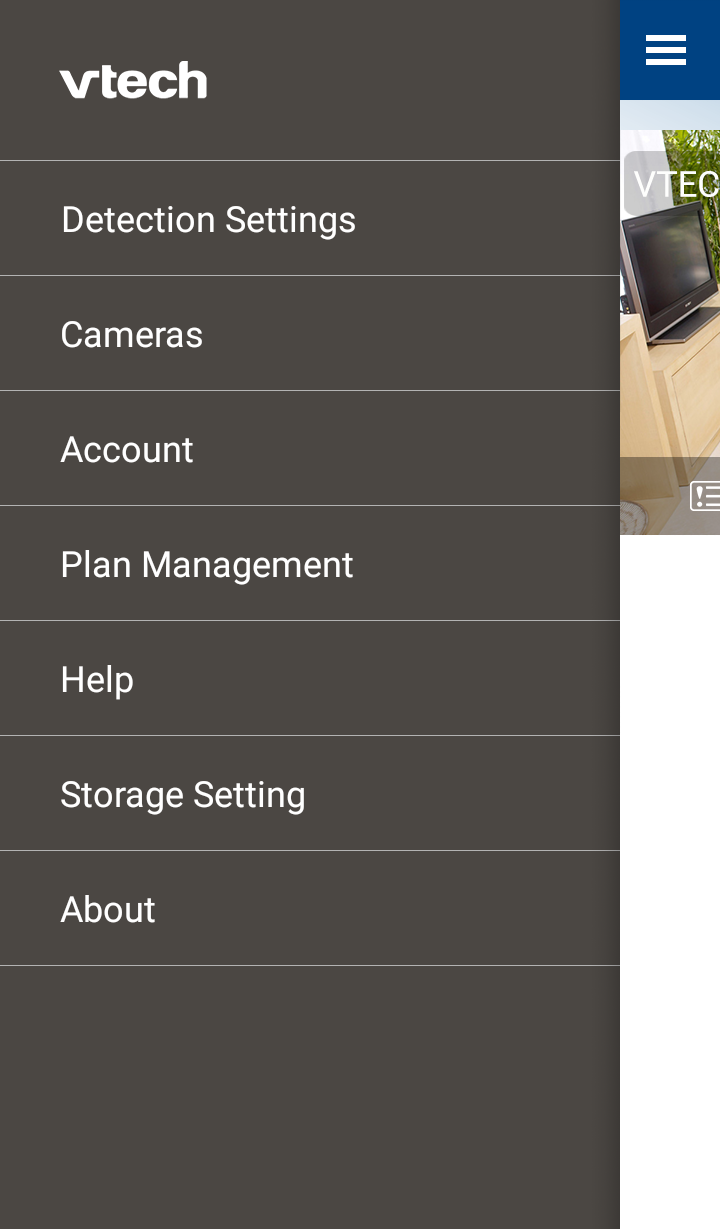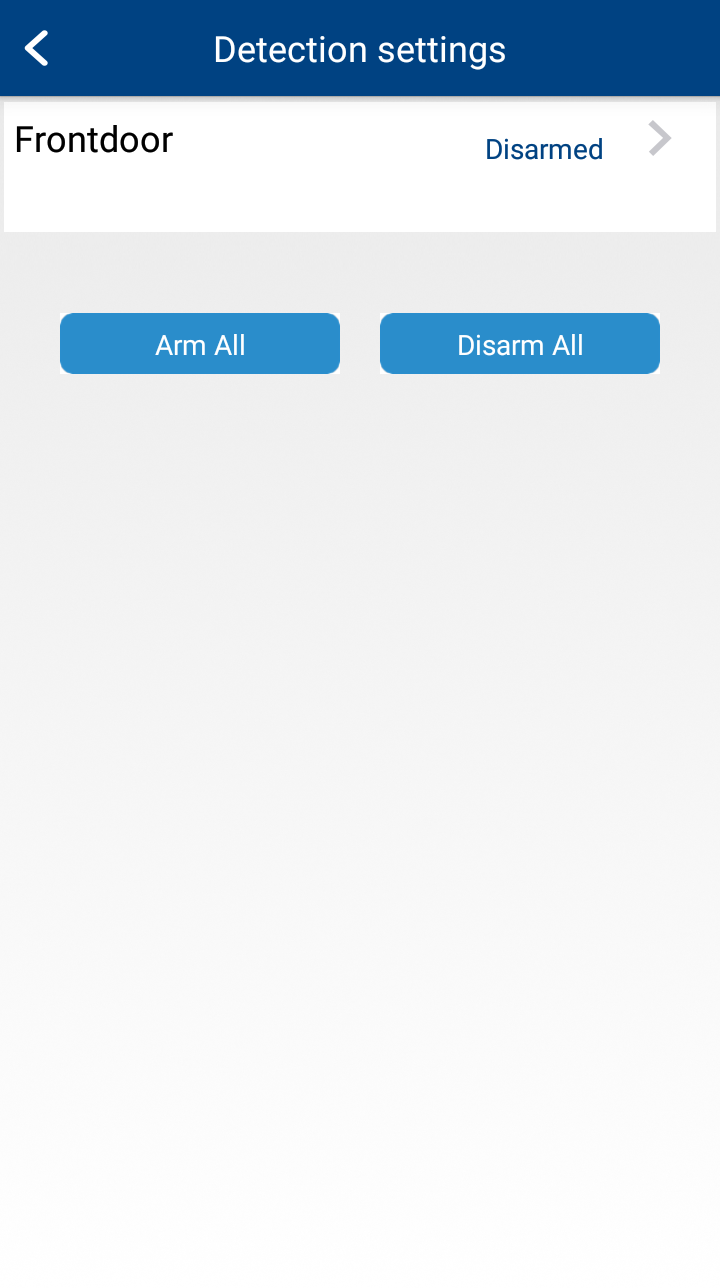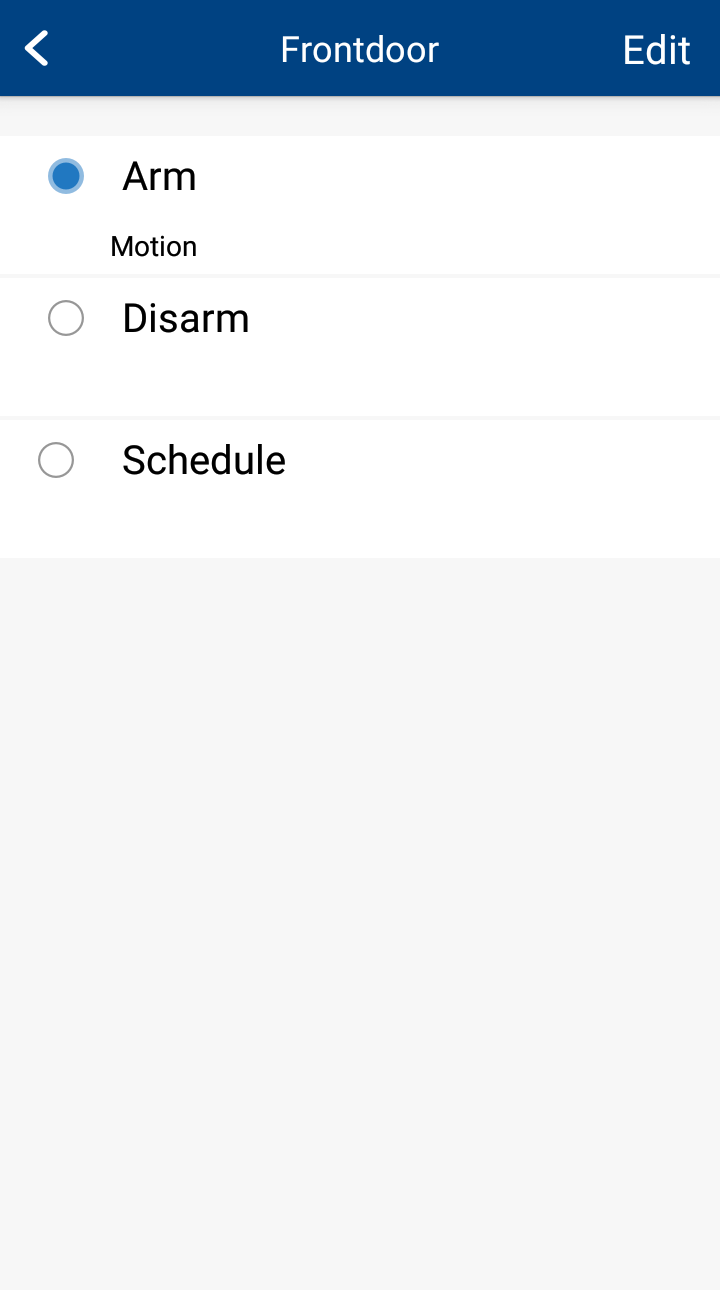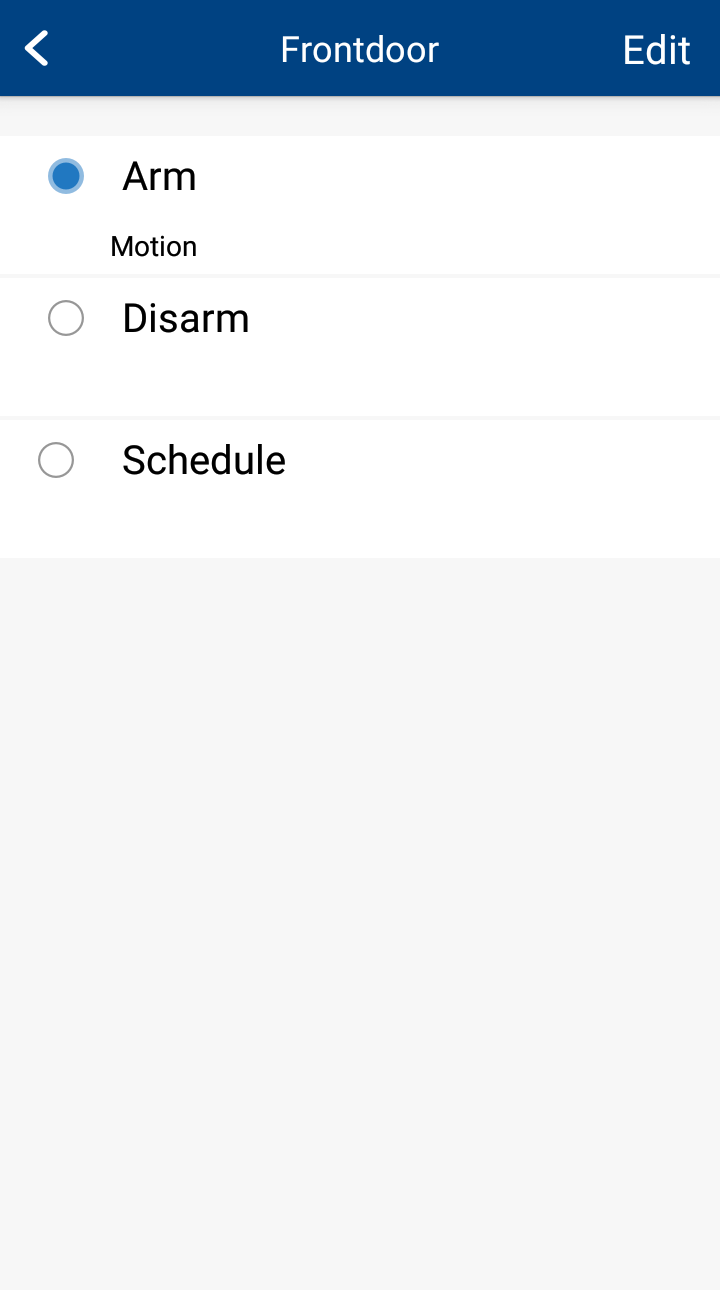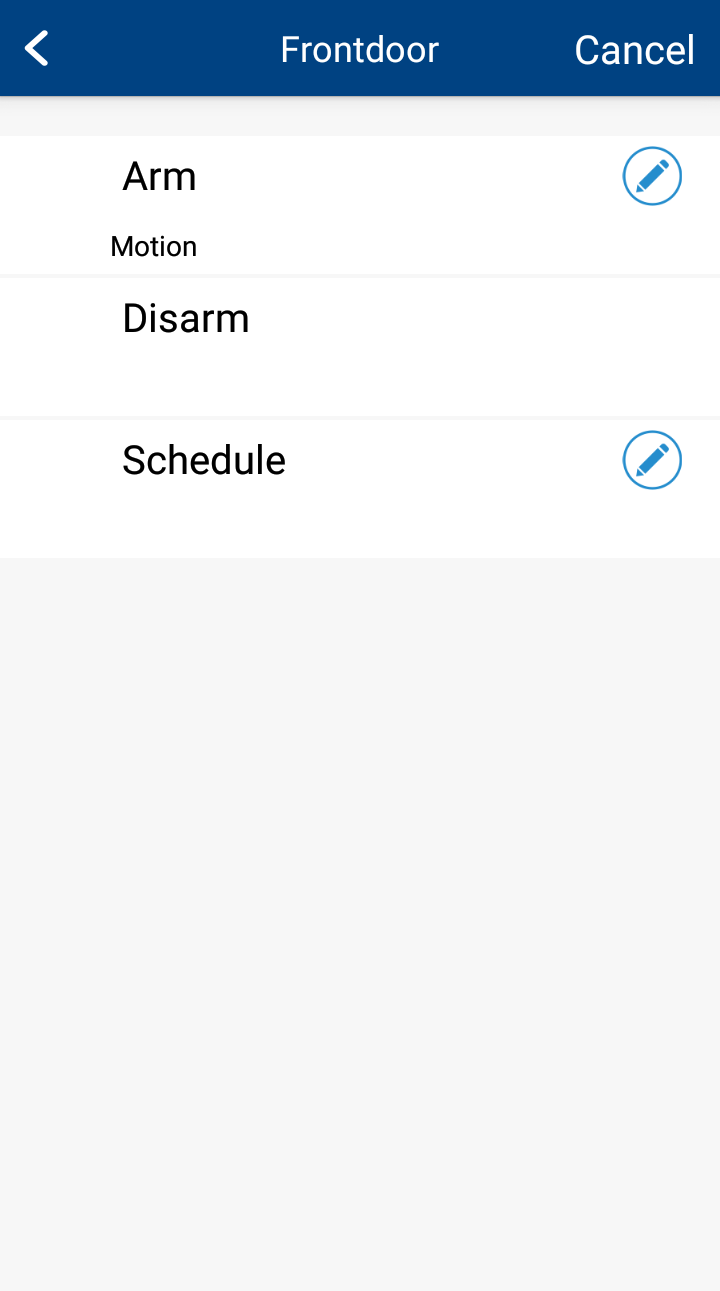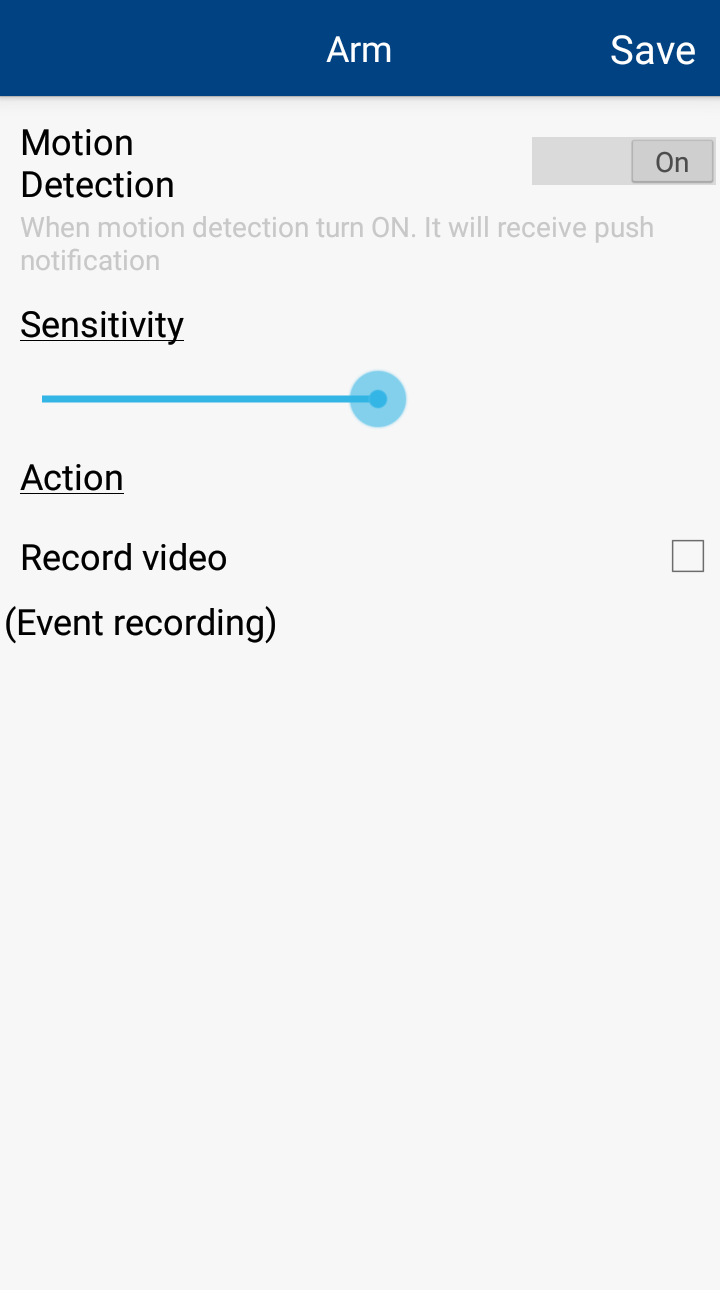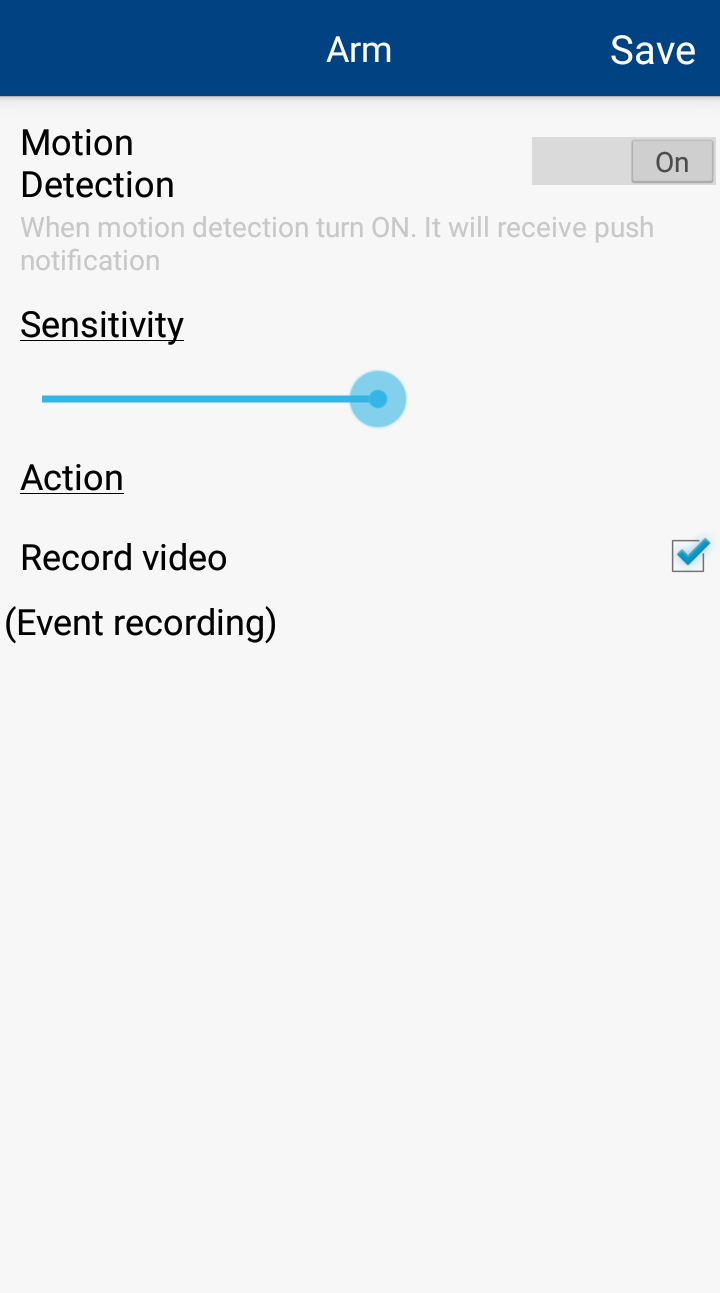The mobile app can send out notifications of events whenever the camera detects motions.
You can also set your camera to record videos when it detects movements. Default setting is off.
- To turn on motion detection, tap
 to display the side menu, then tap Detection Settings.
to display the side menu, then tap Detection Settings.
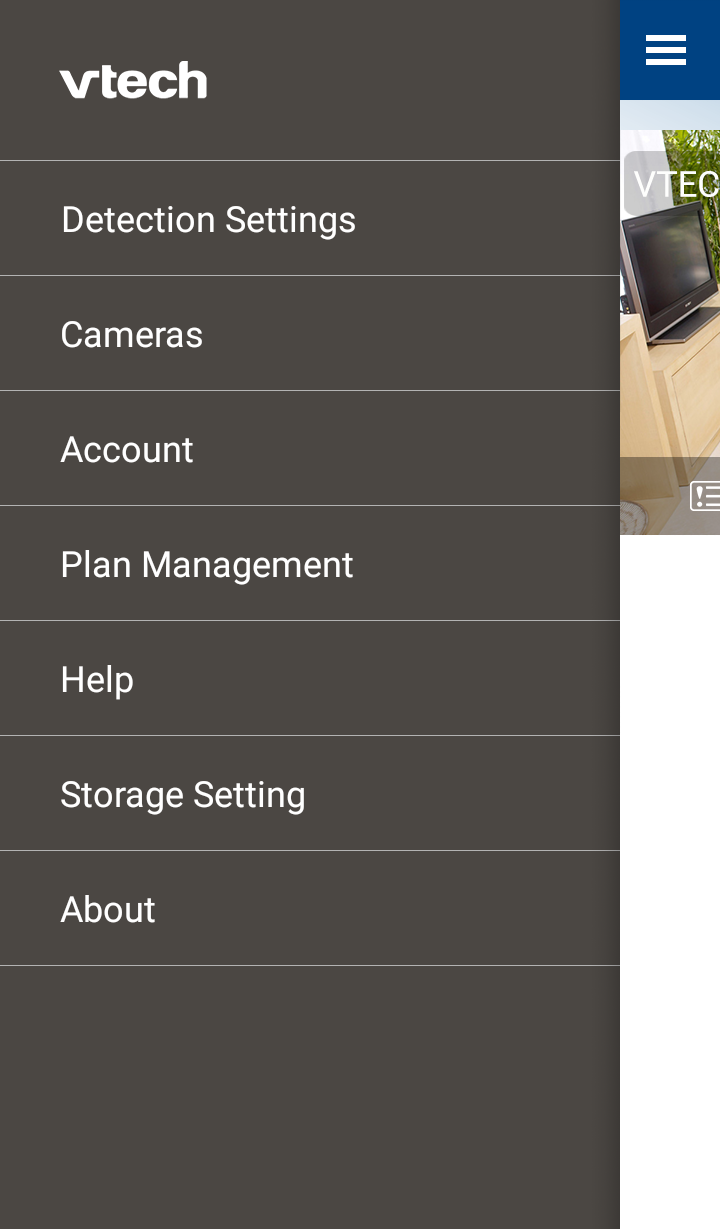
- Tap to select your camera.
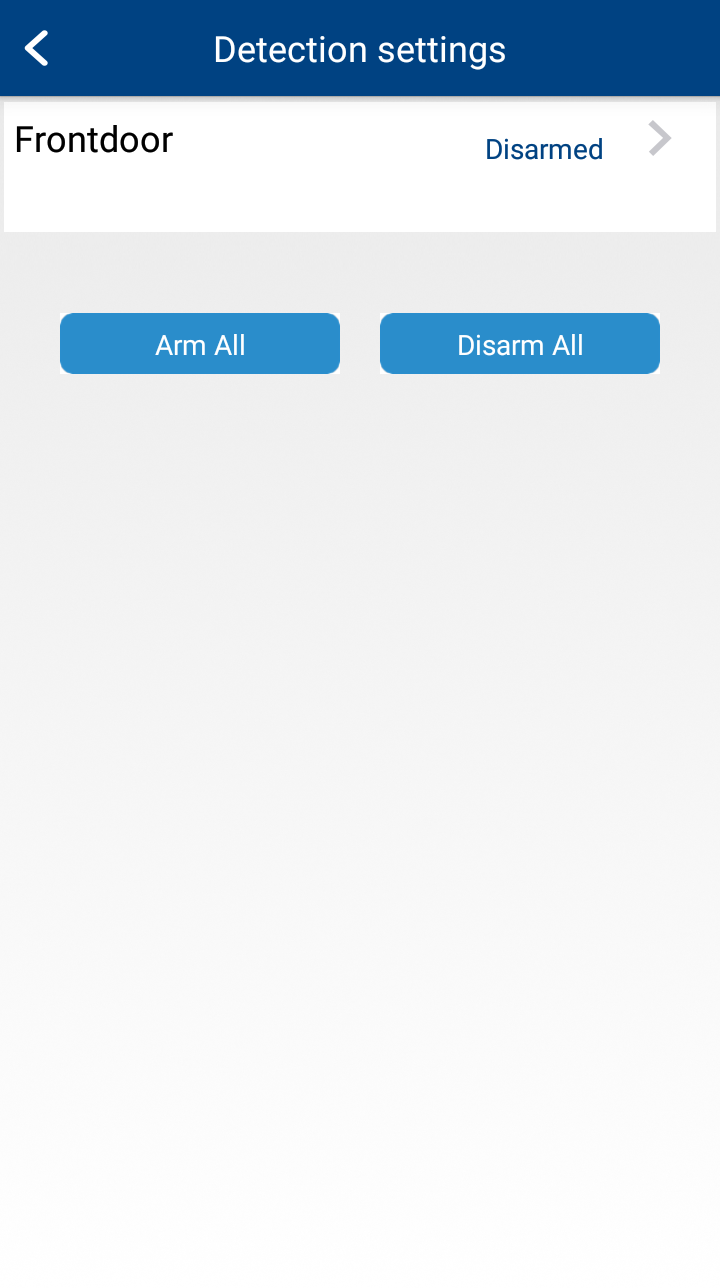
- Tap to select Arm. Your camera's motion detection is now turned on.
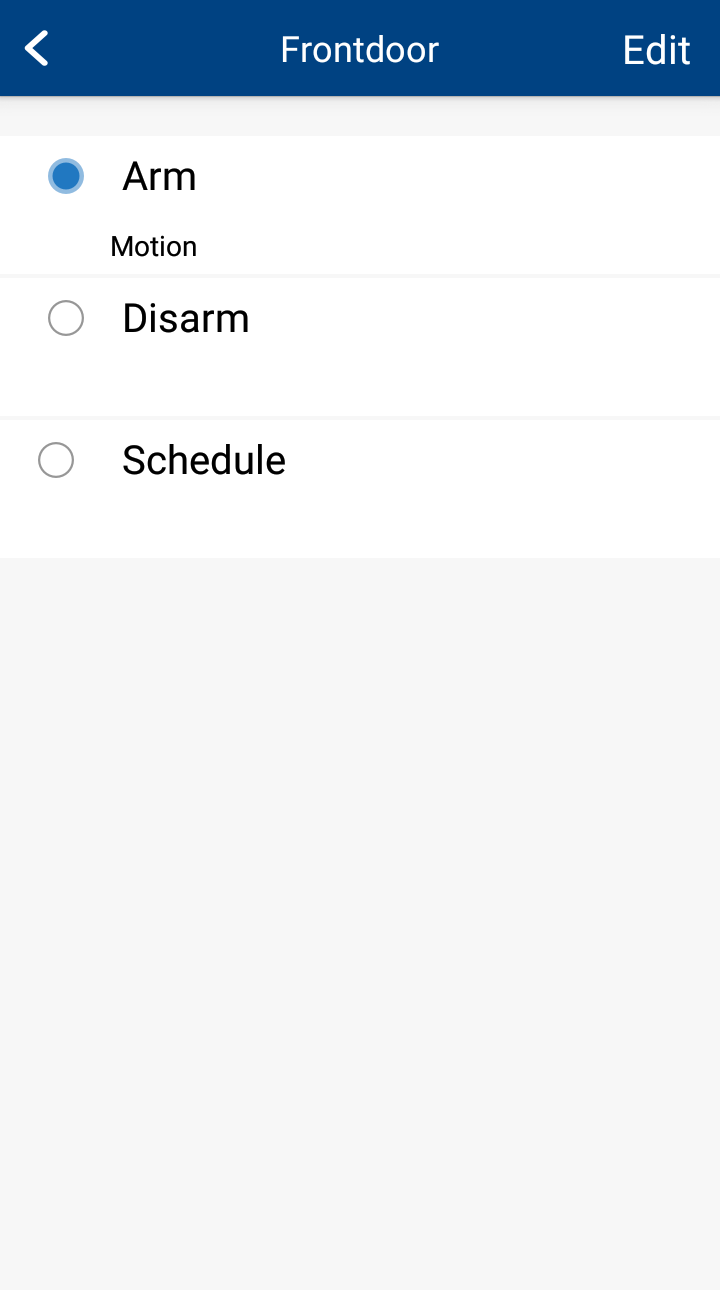
- You can further edit the detection settings by tapping Edit, then, tap
 next to Arm.
next to Arm.
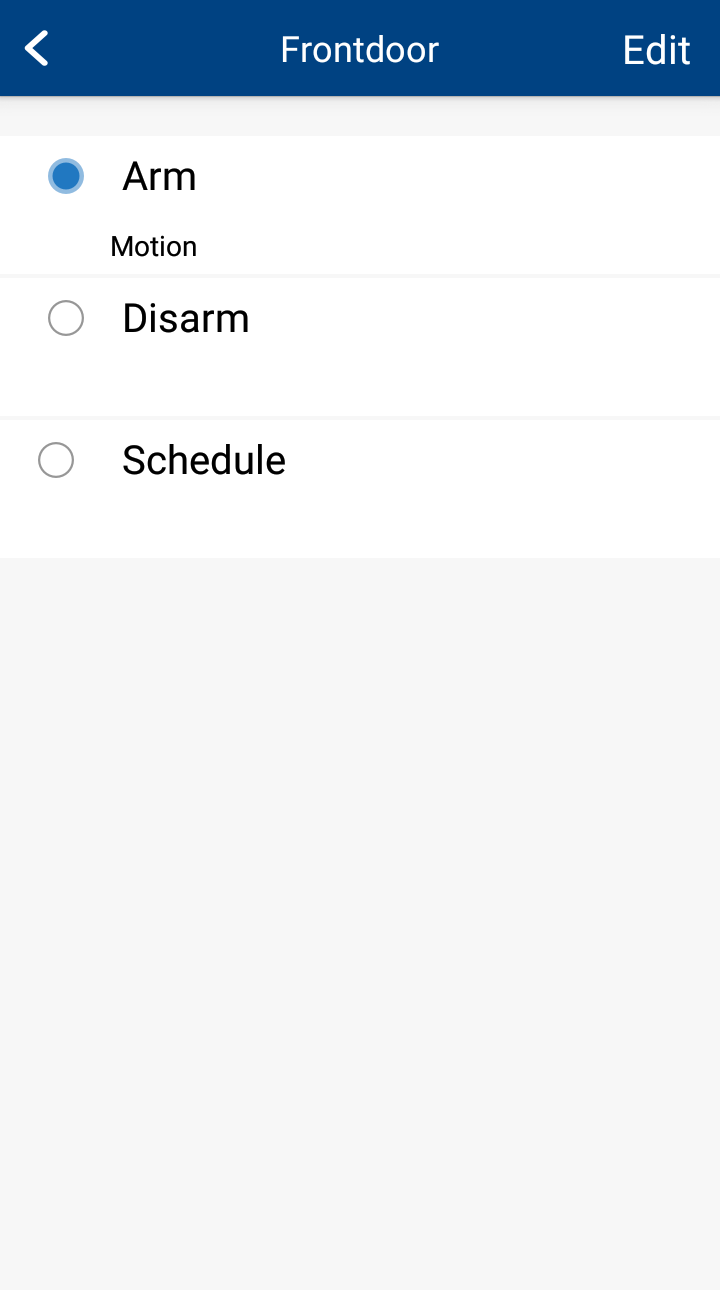
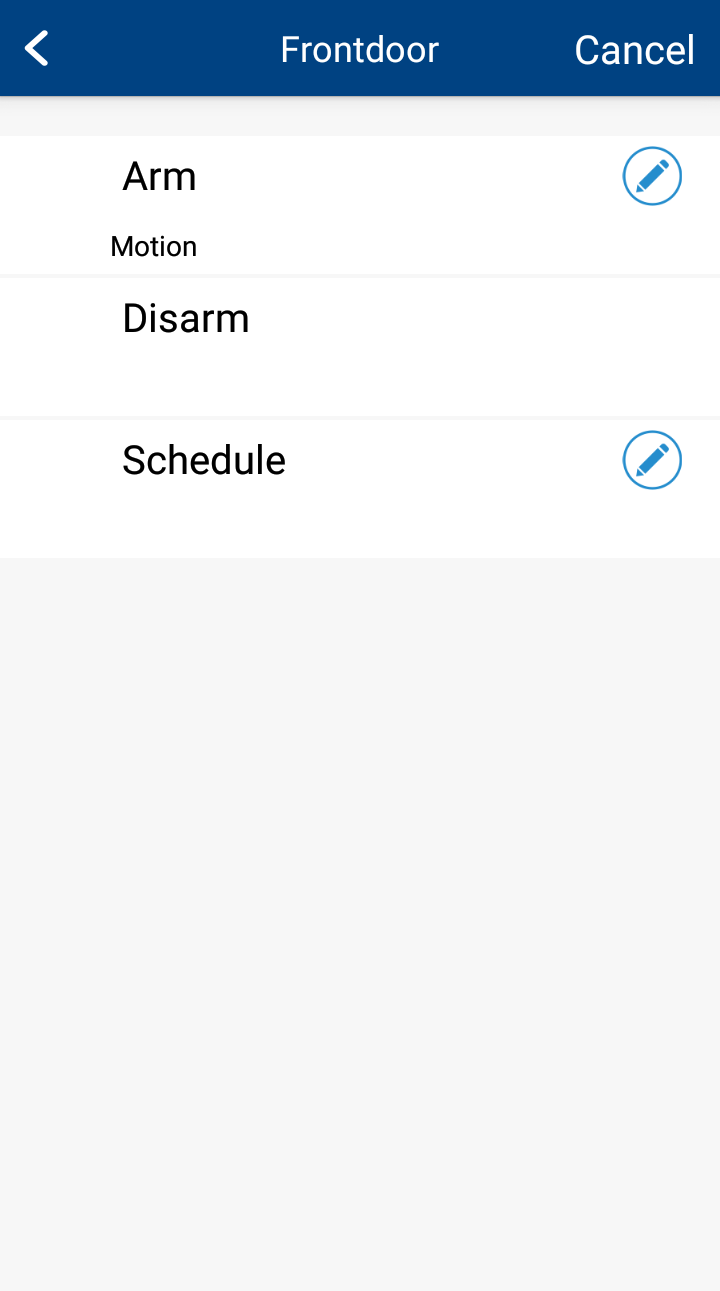
- Adjust the motion sensitivity by moving the slider to the left (Lower sensitivity) or right (Higher sensitivity).
Tap the check box if you want to set the camera to automatically record videos when it detects motions. Tap Save to confirm your changes.