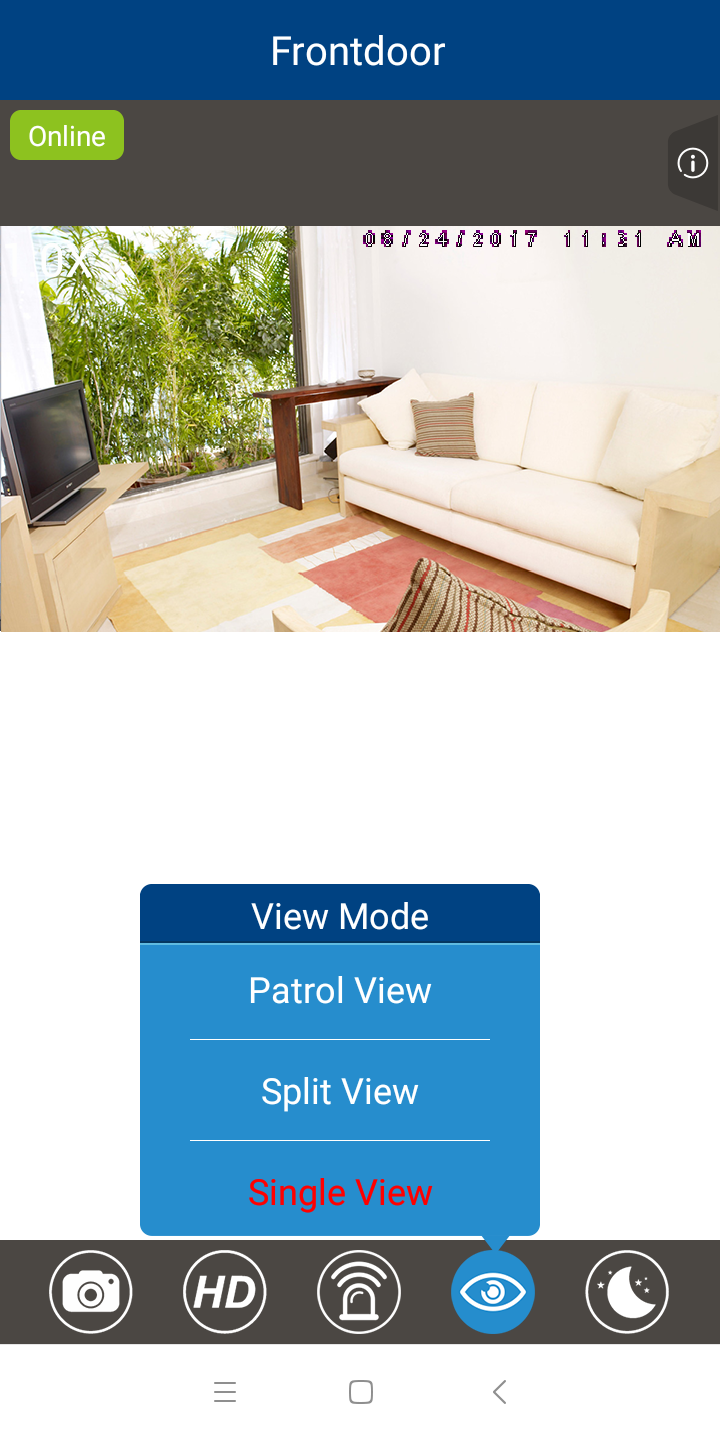During live video streaming, you can choose the viewing mode of your camera.
- Tap
 .
.
- Select from one of the three options: Patrol View, Split View or Single View.
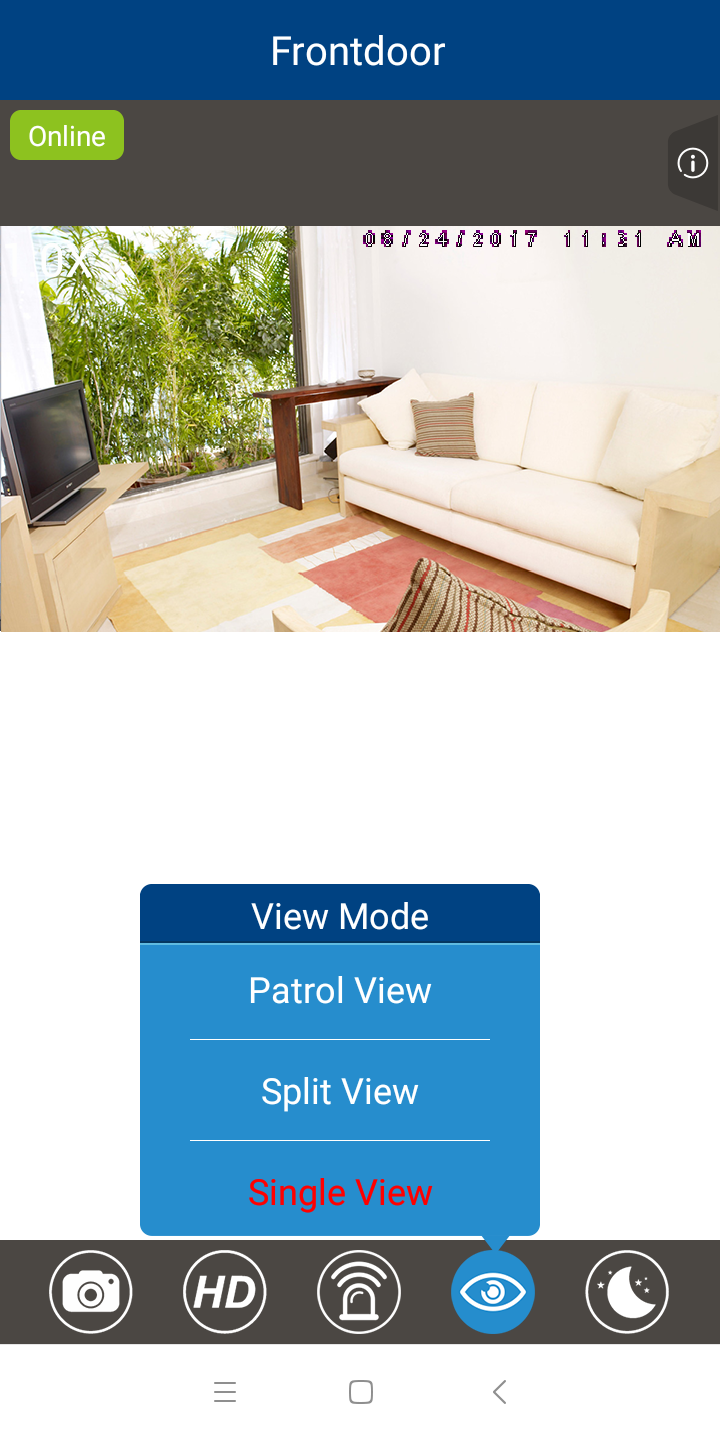
- In Patrol View, the camera view transitions to a different camera every 10, 20 or 30 seconds. You can choose your preferred interval time.
- In Split View, the screen displays all camera views. You can look at as many as four camera views at the same time.
- In Single View, the screen displays the image of a single camera. This is the default view mode.
 .
. .
.